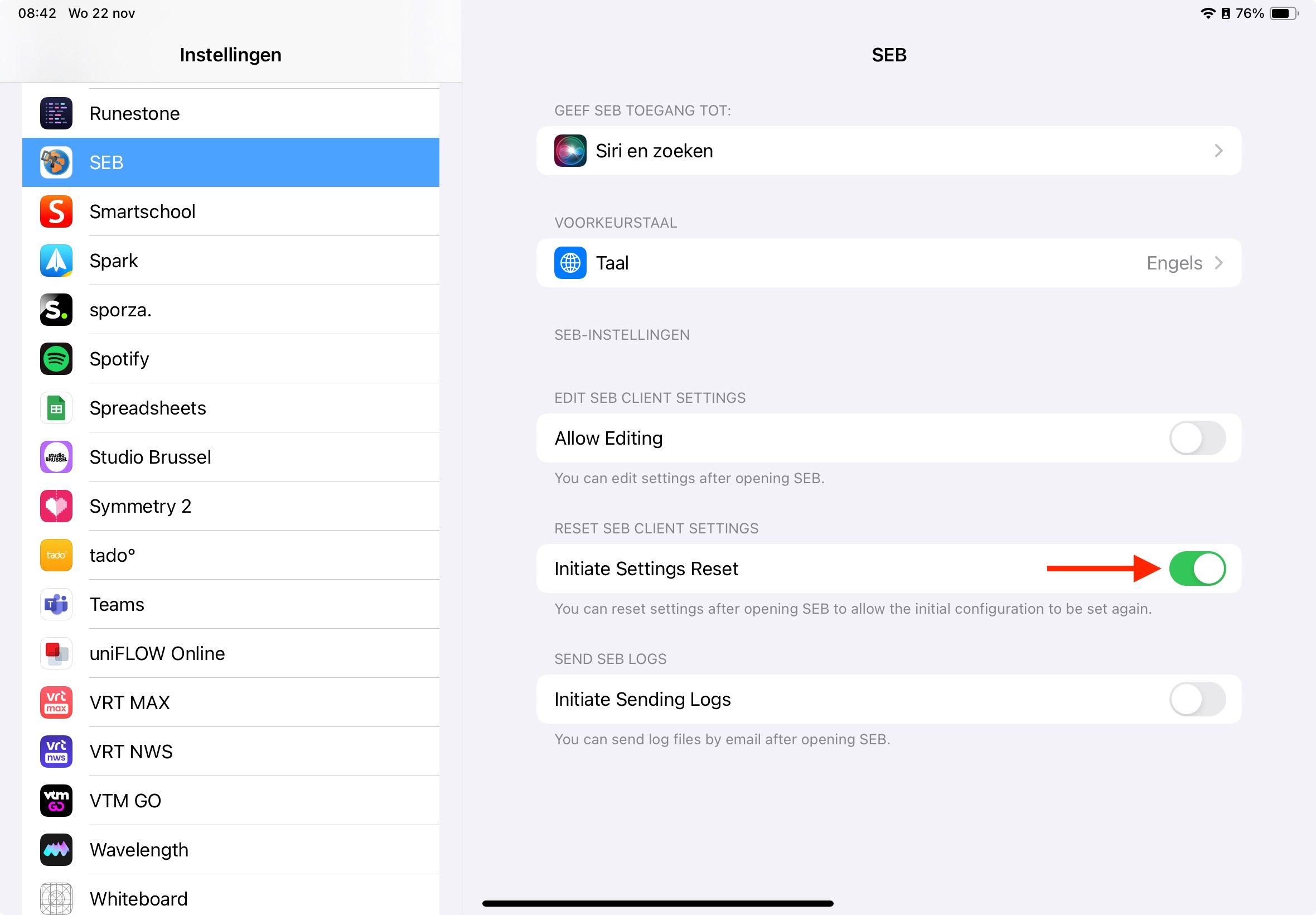...
| Warning |
|---|
SEB geeft melding i.v.m. Permissions for Web Applications |
\uD83C\uDF31 Oplossing
Ga op de iPad naar Instellingen > SEB.
Scroll naar onderen tot je aan de instellingen van SEB komt:
Reset SEB client settings: zet “Initiate “Initiate Settings Reset” Reset” AAN.
Sluit SEB af en probeer opnieuw. Als het niet lukt, herstart de iPad.
Gerelateerde artikelen
| Filter by label (Content by label) | ||||||||||||||||||
|---|---|---|---|---|---|---|---|---|---|---|---|---|---|---|---|---|---|---|
|
...