SEB geeft foutmelding: No Kiosk Mode Available |
Describe how someone would solve the problem in a short, step-by-step guide:
Herstart de iPad.
SEB crasht na openen link uit Smartschool |
Describe how someone would solve the problem in a short, step-by-step guide:
Oplossing 1:
Open eerst de app Safe Exam Browser.
Open dan pas de toets/oefening vanuit Smartschool.
Oplossing 2:
Als je de eerste oplossing niet lukt, kies dan in de Smartschool-app: “open in browser”.
Open de app Safe Exam Browser.
Open de toets/oefening opnieuw vanuit Smartschool in de browser.
SEB geeft melding i.v.m. Permissions for Web Applications |
Describe how someone would solve the problem in a short, step-by-step guide:
Ga op de iPad naar Instellingen.
Scroll naar onderen tot je aan de instellingen van SEB komt:
Reset SEB client settings: zet “Initiate Settings Reset” AAN.
Sluit SEB af en probeer opnieuw. Als het niet lukt, herstart de iPad.
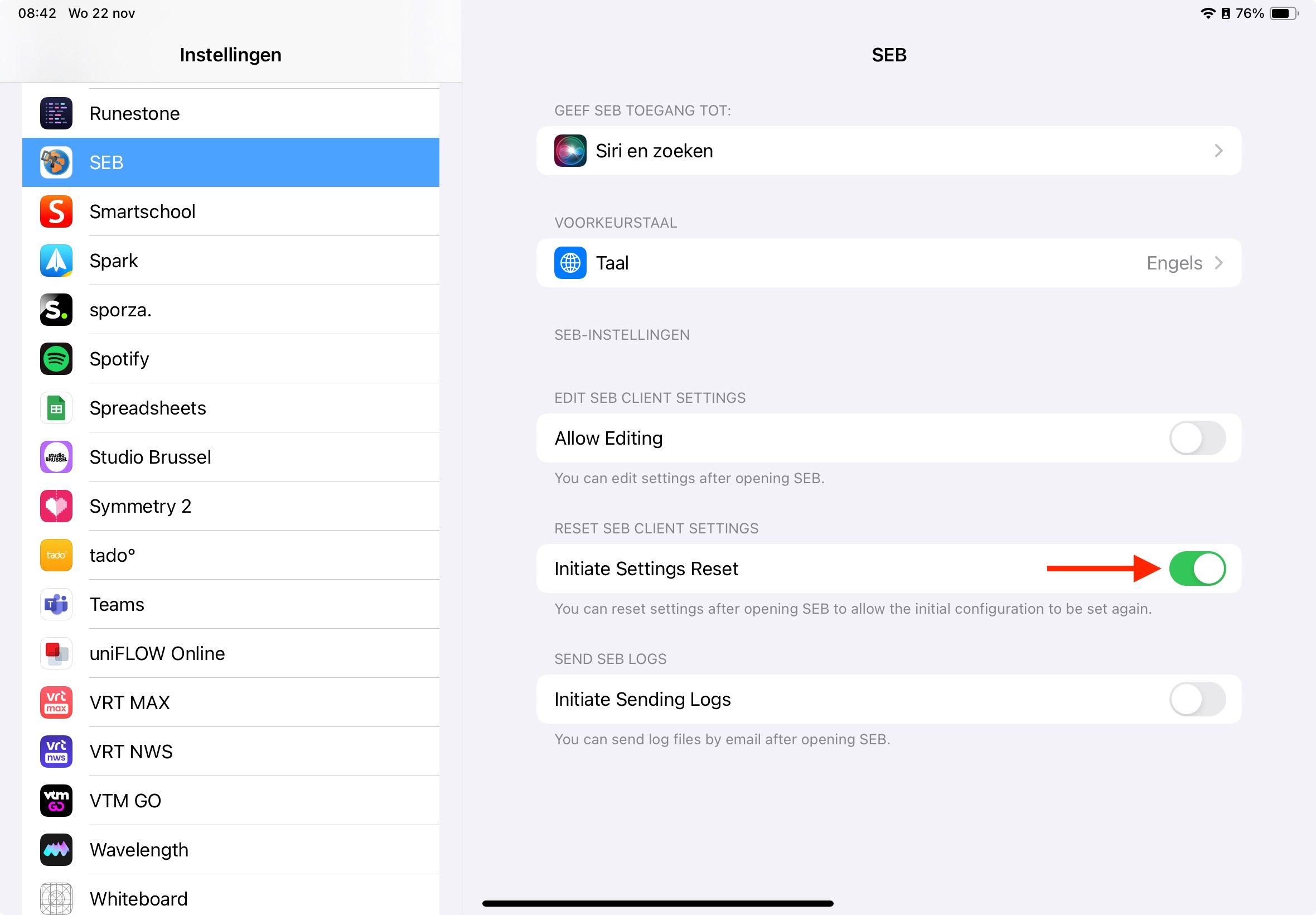
The content by label feature displays related articles automatically, based on labels you choose. To edit options for this feature, select the placeholder below and tap the pencil icon.
|